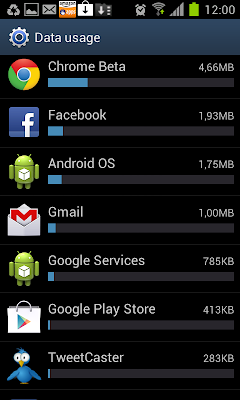Hi guys, I was reading on some random website about Android in general, and came across a very cool Easter Egg for Ice Cream Sandwich. If you don't know what an "Easter Egg" is, well, that's basically a hidden feature the developers build into software, which you can get to by doing something specific. It has no real function, it's just something cool (and I guess to keep the developers from boring themselves to death).
The ICS Easter Egg is a very cool one, and here's how to get to it:
First, go to the settings screen, and tap on "About Phone" at the bottom, here you'll see this:
Now, repeatedly tap on "Android version", which after a while will bring you here:
Now, that's not all of it :) go ahead and tap and hold on the Ice Cream Sandwich droid there - enjoy!
Till next time!
I recently got myself a Samsung Galaxy S2 - Samsung's flagship Android phone, and boy am I impressed with it! I have decided to blog about all my experiences with the phone, so have a browse through my blog, and feel free to leave comments on any of my posts!
Thursday, May 24, 2012
Wednesday, May 23, 2012
ICS New Feature: Data usage
I've been playing around whenever I get the chance with my Galaxy S2 since I upgraded to Ice Cream Sandwich, and one new feature I'm crazy about is one where you can limit the amount of mobile data your phone is allowed to use!
So, without further ado, here's how to get to it: First, tap on the button to the left of the home button, which will bring up the following menu (you'll notice that it looks different to what it previously did...):
Tap on Settings, which will bring you to this screen, which also happens to look slightly different now:
The settings are now in various groups, which makes it a bit better to navigate. Anyway, the option we're looking for here is "Data usage" - so go ahead and tap on that, which brings you to this section:
As you can see, from here you can turn Mobile data on and off, and set a limit and even when this cycle is in effect. You can drag around the various lines and things you see there, to customize it exactly how you want it. This is the one feature I really missed from Gingerbread, so I'm really glad it's now included by default.
Scrolling down even shows you which apps use your data:
Very handy indeed, now you can see which apps are the big data hogs, and delete them if you find they are the ones you don't really use!
As I discover more cool features, I'll let you all know!
Till next time!
So, without further ado, here's how to get to it: First, tap on the button to the left of the home button, which will bring up the following menu (you'll notice that it looks different to what it previously did...):
Tap on Settings, which will bring you to this screen, which also happens to look slightly different now:
The settings are now in various groups, which makes it a bit better to navigate. Anyway, the option we're looking for here is "Data usage" - so go ahead and tap on that, which brings you to this section:
As you can see, from here you can turn Mobile data on and off, and set a limit and even when this cycle is in effect. You can drag around the various lines and things you see there, to customize it exactly how you want it. This is the one feature I really missed from Gingerbread, so I'm really glad it's now included by default.
Scrolling down even shows you which apps use your data:
Very handy indeed, now you can see which apps are the big data hogs, and delete them if you find they are the ones you don't really use!
As I discover more cool features, I'll let you all know!
Till next time!
Monday, May 21, 2012
ICS - my thoughts so far - and Chrome
Hi there everyone, this is just a quick post to share with you my initial thoughts on Ice Cream Sandwich, which I updated my phone to last Friday.
Although the update itself went through without a hitch, I did experience some minor issues at first, but these seem to have sorted themselves out. Some of them include things like the camera not wanting to work, or the phone just turning itself off without reason, but since Friday, none of those have been happening anymore.
Obviously it is a big upgrade to go from version 2.3 to version 4 with any software, and it is, I guess, a normal thing for the developers to move or change certain things. Some of them I just feel are unnecessary, like changing the way you take a screen shot for example. But, most of them are actually pretty cool, like for example, when you bring down the status bar, you used to have the option to either have the phone on silent, or not - now there's a third option, Vibrate. That I find quite handy!
The speed of the menus and all that seems to have improved, and so far the battery life also feels better! Also, I have noticed that text on the screen looks better too, don't know if I'm just imagining that, but it does look that way!
The first app I went out and installed was Google's own browser, Chrome, which is still in a Beta, and it's only available for devices with ICS on them!
I used it a little bit, and I'm just a big fan of Chrome in general, but so far, I really like it! I will, however, do a full review as soon as I get the chance! (only issue is flash support, which it lacks....)
If you want to get it for yourself in the meantime, do so by clicking here :)
Keep well people, and I'll post more soon!
Although the update itself went through without a hitch, I did experience some minor issues at first, but these seem to have sorted themselves out. Some of them include things like the camera not wanting to work, or the phone just turning itself off without reason, but since Friday, none of those have been happening anymore.
Obviously it is a big upgrade to go from version 2.3 to version 4 with any software, and it is, I guess, a normal thing for the developers to move or change certain things. Some of them I just feel are unnecessary, like changing the way you take a screen shot for example. But, most of them are actually pretty cool, like for example, when you bring down the status bar, you used to have the option to either have the phone on silent, or not - now there's a third option, Vibrate. That I find quite handy!
The speed of the menus and all that seems to have improved, and so far the battery life also feels better! Also, I have noticed that text on the screen looks better too, don't know if I'm just imagining that, but it does look that way!
The first app I went out and installed was Google's own browser, Chrome, which is still in a Beta, and it's only available for devices with ICS on them!
I used it a little bit, and I'm just a big fan of Chrome in general, but so far, I really like it! I will, however, do a full review as soon as I get the chance! (only issue is flash support, which it lacks....)
If you want to get it for yourself in the meantime, do so by clicking here :)
Keep well people, and I'll post more soon!
Friday, May 18, 2012
No Music Hub in SA - BAD SAMSUNG BAD BAD
One of the biggest problems I have with Samsung in general, is that they includes features on their devices, that gives you this:
This especially when before I bought the phone, I saw this exact feature, the Music Hub, advertised on their website.
And yes, even now after updating to ICS, this stupid useless app is still there, and is still not supported in South Africa.
I honestly don't know if it will ever become available in South Africa. Anyway, enough ranting for today! Keep well good people!
This especially when before I bought the phone, I saw this exact feature, the Music Hub, advertised on their website.
And yes, even now after updating to ICS, this stupid useless app is still there, and is still not supported in South Africa.
I honestly don't know if it will ever become available in South Africa. Anyway, enough ranting for today! Keep well good people!
Labels:
hubs
Thursday, May 17, 2012
ICS in South Africa
I upgraded my Galaxy S2 to Ice Cream Sandwich yesterday, but that was only for Vodacom customers. MTN and CellC - you guys are next, and should have your update available by the end of today (18 May).
So far so good, haven't had any issues with the update, even my alarms were still in tact afterwards (hence me not oversleeping today, sadly!)
How to take a screen shot on the Galaxy S2 with Ice Cream Sandwich
The first thing I noticed after I updated my Galaxy S2 to ICS (Ice Cream Sandwich), was that the same button press combo for taking a screen shot wasn't doing the trick anymore.
Luckily, a quick Google search taught me how to do it.
On Gingerbread, the shortcut was to hold the Home button (bottom middle of the phone) and then quickly hit the power button, but now, in ICS they've changed it to be Volume Down + Home button + Power button, and you must press them at the same time. EDIT: ahh correction, just Volume Down + Power Button (stupid guy on youtube!)
I always wonder why developers would change stuff like that? I mean, the windows button on a keyboard still opens up the start menu, no matter if it's Windows 95 or Windows 7.
Anyway, glad that's sorted, will keep you guys posted on the rest of my findings!
Luckily, a quick Google search taught me how to do it.
On Gingerbread, the shortcut was to hold the Home button (bottom middle of the phone) and then quickly hit the power button, but now, in ICS they've changed it to be Volume Down + Home button + Power button, and you must press them at the same time. EDIT: ahh correction, just Volume Down + Power Button (stupid guy on youtube!)
I always wonder why developers would change stuff like that? I mean, the windows button on a keyboard still opens up the start menu, no matter if it's Windows 95 or Windows 7.
Anyway, glad that's sorted, will keep you guys posted on the rest of my findings!
Labels:
essential,
galaxy s2,
screen shots
Ice Cream Sandwich in South Africa
Good day my loyal followers and readers! As you can see, there's a slight spring in my writing this fine day. Even though it is cold and a tad on the miserable side here in Cape Town, I am happy to report that I have updated my Samsung Galaxy S2 to Ice Cream Sandwich today!
Yes that's right, Vodacom has finally allowed the update to start rolling out. I have unfortunately no idea about the other networks, so if you are on either MTN, CellC or 8ta, and you've also updated to ICS, please let me know be leaving a comment below.
Although the update went through very smoothly and without any issues, the first thing I'm finding a bit annoying is that the regular old key-press combo for taking a screen shot (home button and power button pressed together) isn't doing the trick anymore!
So, alas, I don't have a screen shot of my new version just yet, but as soon as I figure that out, I'll let you know!
I'll also keep you posted about compatibility issues with my apps, as and when they occur!
Keep well good people!
Yes that's right, Vodacom has finally allowed the update to start rolling out. I have unfortunately no idea about the other networks, so if you are on either MTN, CellC or 8ta, and you've also updated to ICS, please let me know be leaving a comment below.
Although the update went through very smoothly and without any issues, the first thing I'm finding a bit annoying is that the regular old key-press combo for taking a screen shot (home button and power button pressed together) isn't doing the trick anymore!
So, alas, I don't have a screen shot of my new version just yet, but as soon as I figure that out, I'll let you know!
I'll also keep you posted about compatibility issues with my apps, as and when they occur!
Keep well good people!
Labels:
essential,
galaxy s2,
screen shots
Saturday, May 5, 2012
Browser Review: Dolphin Browser HD
In my post about the standard browser for the Galaxy S2, I mentioned that I didn't find much fault with it for browsing the internet every now and again, but if you use your phone to browse more often, then it might be worth your while to look at something a bit different.
I found Dolphin, which I find very nice to use and powerful indeed, plus it includes some nice features, like the gesture system and voice recognition.
Here are a few screen shots of it in action:
The one nice feature I like about Dolphin above the standard browser is that when you zoom in by double tapping (you can pinch-zoom also), is that it zooms in close enough for you to actually be able to read the text, but it also re-positions the text so that it fits in, so you only have to scroll down and not sideways.
The website in the above screen shots doesn't have a mobile version, and as you can see, it displays it pretty much exactly the same as on a PC (see that website here).
This works even better when you hold the phone horizontally:
Handy if you don't have that much free space on your phone (like me with all the games and stuff I've installed).
It has too many different settings to even mention, the best advice regarding that I can give you is to actually download it (it's free after all) and check them all out.
Some of the features it also has is smart gestures (where you draw a shape on the screen to do stuff, like open a new tab for example), but in my books that's just a gimmick and I personally won't be using that. The same can be said for the voice recognition, but it allows you to say, for example "ebay silver teaspoons", then it'll open up Ebay and search for Silver Teaspoons.
Then last but not least:
Yes... it has TABS (one thing amiss in the regular browser) - so it actually looks like a normal PC browser, which is cool ;)
Anyway, the Dolphin browser is an awesome alternative in my opinion to the regular browser that comes standard with the phone.
Get it here.
Till next time!
I found Dolphin, which I find very nice to use and powerful indeed, plus it includes some nice features, like the gesture system and voice recognition.
Here are a few screen shots of it in action:
The one nice feature I like about Dolphin above the standard browser is that when you zoom in by double tapping (you can pinch-zoom also), is that it zooms in close enough for you to actually be able to read the text, but it also re-positions the text so that it fits in, so you only have to scroll down and not sideways.
The website in the above screen shots doesn't have a mobile version, and as you can see, it displays it pretty much exactly the same as on a PC (see that website here).
This works even better when you hold the phone horizontally:
The slider on this specific website works with jQuery, and that works exactly like it should on the mobile browser :)
The Dolphin browser does also play nicely with Flash content, so that should be an issue ;)
Another nice feature I like is the options it gives you when you close it:
It has too many different settings to even mention, the best advice regarding that I can give you is to actually download it (it's free after all) and check them all out.
Some of the features it also has is smart gestures (where you draw a shape on the screen to do stuff, like open a new tab for example), but in my books that's just a gimmick and I personally won't be using that. The same can be said for the voice recognition, but it allows you to say, for example "ebay silver teaspoons", then it'll open up Ebay and search for Silver Teaspoons.
Then last but not least:
Yes... it has TABS (one thing amiss in the regular browser) - so it actually looks like a normal PC browser, which is cool ;)
Anyway, the Dolphin browser is an awesome alternative in my opinion to the regular browser that comes standard with the phone.
Get it here.
Till next time!
3 more FREE Live Wallpapers
I'm always fiddling with my phone, and this morning I was looking for some nice Live Wallpapers to spruce up the old Galaxy, and after many downloads, the following three stuck to my favourites list:
Blue Skies Free Live Wallpaper
It doesn't look like much in the above screen shot, but the clouds move as if you were flying over them, it creates a very nice a peaceful effect. It also moves as you navigate through your home screens. Very nice and serene indeed :)
Get it here.
Aquarium Free Live Wallpaper
If you like fish, and/or very colourful wallpapers, then this one is for you. It's beautifully rendered, and you can even feed your fish by tapping on the screen (the food comes from the top of the screen).
Get it here.
Then last, but definitely not least (can you tell this is my favourite one at the moment? :)
Captain America Live Wallpaper
How awesome is that!! It's a very nice rendering of Captain America's shield, and it turns as you navigate your home screen. Also, whenever you tap, a bullet or two gets ricocheted off it, very cool indeed!
Get it here.
That's it for now folks. Believe me, I did look for more, probably installed like 10 live wallpapers this morning, but they either slow the phone down, or puts all kinds of "free app" icons all over your phone - grrr, hate it when people do that!
If there are some cool ones I missed, please leave a comment and I'll add it next time ;)
Till next time!
Blue Skies Free Live Wallpaper
It doesn't look like much in the above screen shot, but the clouds move as if you were flying over them, it creates a very nice a peaceful effect. It also moves as you navigate through your home screens. Very nice and serene indeed :)
Get it here.
Aquarium Free Live Wallpaper
If you like fish, and/or very colourful wallpapers, then this one is for you. It's beautifully rendered, and you can even feed your fish by tapping on the screen (the food comes from the top of the screen).
Get it here.
Then last, but definitely not least (can you tell this is my favourite one at the moment? :)
Captain America Live Wallpaper
How awesome is that!! It's a very nice rendering of Captain America's shield, and it turns as you navigate your home screen. Also, whenever you tap, a bullet or two gets ricocheted off it, very cool indeed!
Get it here.
That's it for now folks. Believe me, I did look for more, probably installed like 10 live wallpapers this morning, but they either slow the phone down, or puts all kinds of "free app" icons all over your phone - grrr, hate it when people do that!
If there are some cool ones I missed, please leave a comment and I'll add it next time ;)
Till next time!
Labels:
live wallpapers
Subscribe to:
Posts (Atom)