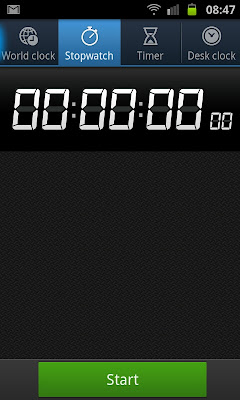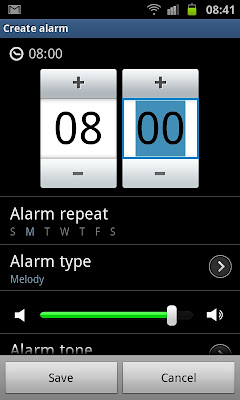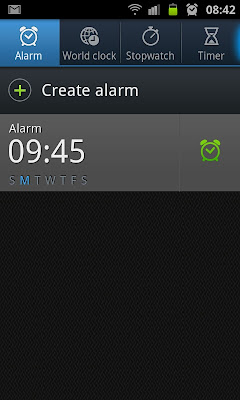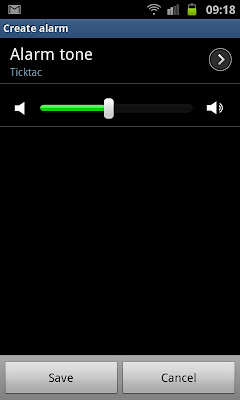Opening the app gives you a menu bar at the top, with 5 options:
Now, it only shows 4 options (when in portrait mode that is...) at a time, but if you look closely, whenever the phone shows tabs at the top like this, and there are more to either side, there's a blue glow, which means you can drag the tabs to reveal more. It's quite subtle, so look carefully!
Anyway, the five options - Alarm, World Clock, Stopwatch, Timer and Desk Clock.
Alarm
The alarm gives you the various options you'd expect from a fully functional alarm, and more! You can:
- Create as many alarms as you'd like
- Specify the time (obviously hehe)
- Specify repeat, with options for One-time event, Daily, Every Weekday (Mon-Fri) and Weekly (which allows you to check each day of the week you'd like the alarm to go off on)
- Alarm Type, with options for Melody, Vibration, Vibration and Melody and Briefing
- The volume of the alarm
- The sound that plays - can be anything from the built-in sounds to an MP3 on the SD Card
- Snooze - nice little feature allowing you to create a snooze button for the alarm - here you specify how long each snooze is, and how many times you can snooze! Quite cool!
- Smart alarm - I don't know about you, but if I have to get awoken very suddenly with something loud, I'm instantly in a bad mood for the rest of the week pretty much - now, this one allows you to set the phone to play "softer" sounds to wake you up in the morning, for example, Rain or Forest sounds.
- Lastly you can give your alarm an unique name.
As you can see, quite a number of very cool features, and this is just for the alarm part of the Clock app that comes installed by default on the Galaxy S2!
World clock
The next tab is the World clock one - here you can have any number of world clocks, so at a glance you can see the time all over the world - very handy if you frequently travel abroad - also if you have overseas clients for example!
Adding new clocks is easy, simply tap on Add city, and then start typing - all of the timezone related cities are loaded. As you'd expect, you can set Daylight Savings Time settings as well.
Stopwatch
Not that you'd ever use the phone as a real stopwatch for when you do a marathon, for example, but it does pretty much everything it's supposed to. You can start the clock, do laps, stop, restart and reset.
Timer
The timer I use quite often, especially when preparing food :) This is the one thing my previous phone lacked, and I'm very glad to have it now. You can specify the exact time the timer should run for, and can at any time reset it. It's also easy to restart it after the buzzer goes off.
And, of course, you can change the sound it makes when it goes off, and set the volume.
The timer is probably my most used feature of the Clock app so far. It does what it's supposed to, which is great!
Desk clock
The Desk clock feature allows you to use your phone for just that - a Desk Clock :) This one you'll really only use if you buy the optional desktop dock for the phone (which I haven't yet...). It does look pretty snazzy though:
It looks even nicer if you flip the phone horizontally:
The buttons you'd need when using the phone as a desk clock are all right there. I would have definitely used this feature if I had the desktop dock thing.
Anyway, as you can see the standard Clock app that comes with the Samsung Galaxy S2 is pretty much all you'd ever need. It does everything you'd expect, and more!
Till next time!
PS - if any of you out there use a third party clock app, feel free to let me know by leaving a comment!