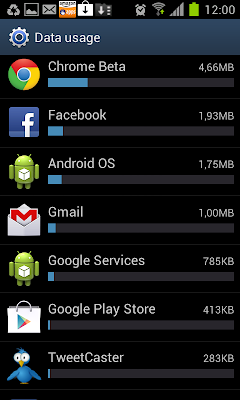I've been playing around whenever I get the chance with my Galaxy S2 since I upgraded to Ice Cream Sandwich, and one new feature I'm crazy about is one where you can limit the amount of mobile data your phone is allowed to use!
So, without further ado, here's how to get to it: First, tap on the button to the left of the home button, which will bring up the following menu (you'll notice that it looks different to what it previously did...):
Tap on Settings, which will bring you to this screen, which also happens to look slightly different now:
The settings are now in various groups, which makes it a bit better to navigate. Anyway, the option we're looking for here is "Data usage" - so go ahead and tap on that, which brings you to this section:
As you can see, from here you can turn Mobile data on and off, and set a limit and even when this cycle is in effect. You can drag around the various lines and things you see there, to customize it exactly how you want it. This is the one feature I really missed from Gingerbread, so I'm really glad it's now included by default.
Scrolling down even shows you which apps use your data:
Very handy indeed, now you can see which apps are the big data hogs, and delete them if you find they are the ones you don't really use!
As I discover more cool features, I'll let you all know!
Till next time!